4D v13
Configuring help tips
4D Chart v13
Configuring help tips
 Configuring help tips
Configuring help tips
To configure tips for a graph, select the Tips... command from the Chart menu.
Note: This command is only available when the graph type is compatible with help tips.
The Tips dialog box appears as follows:
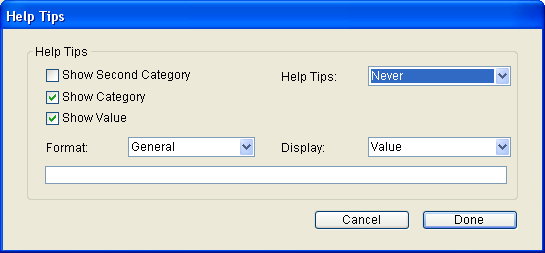
Note: In the case of XY type graphs, the dialog box contains a second Format drop-down list and an additional entry area for the Y-axis.
Here are descriptions of the available parameters:
- Help Tips (Always, Never, On Request): You use this parameter to select when to display tips for the current graph.
- If you select Always, tips appear when the user places the mouse cursor over part of the graph.
- If you select Never, tips are disabled.
- If you select On Request, tips will appear when the user places the mouse cursor over part of the graph while holding down the Ctrl (Windows) or Command (Mac OS) key.
- Show Second Category, Show Category, Show Value: You use these options to set the graph items to be displayed. When you select one of these options, its current value is displayed in the help tips.
- Format: You use this parameter to select the display format for values displayed. The default is General. If the Format selected is General, the text box below the Format list box allows you to enter text for the Values axis.
In the case of XY graphs, there are two Format list boxes and text boxes, to accommodate the X- and Y-Values axes. - Display: Use this to choose to display the category value, percentage (the ratio between the value on which the pointer is located and the total of values in that category), or both.
- Entry area(s): You can use these to set a custom display format for the values and/or directly enter any information that you want to appear in the help tips.
In the case of XY type graphs, there is an additional entry area so that you can enter a custom display format for the Y axis.
Note: You can also set these parameters by programming using the CT SET TIPS ATTRIBUTES and CT GET TIPS ATTRIBUTES commands of the 4D Chart language.
PROPERTIES
Product: 4D
Theme: Using 4D Chart







