4D v13.4
OBJECT SET VISIBLE
- 4D Language Reference
-
- Object Properties
-
- Object Properties
- DISABLE BUTTON
- ENABLE BUTTON
- OBJECT DUPLICATE
- OBJECT Get auto spellcheckNew
- OBJECT GET BEST SIZE
- OBJECT Get choice list name
- OBJECT GET COORDINATES
- OBJECT GET DRAG AND DROP OPTIONSNew
- OBJECT Get enabled
- OBJECT Get enterable
- OBJECT Get filter
- OBJECT Get focus rectangle invisibleNew
- OBJECT Get font
- OBJECT Get font size
- OBJECT Get font style
- OBJECT Get format
- OBJECT Get help tipNew
- OBJECT Get horizontal alignment
- OBJECT Get keyboard layoutNew
- OBJECT Get plain text
- OBJECT GET RESIZING OPTIONSNew
- OBJECT GET RGB COLORS
- OBJECT GET SCROLL POSITION
- OBJECT GET SCROLLBAR
- OBJECT GET SHORTCUTNew
- OBJECT Get styled text
- OBJECT GET STYLED TEXT ATTRIBUTES
- OBJECT GET SUBFORM CONTAINER SIZENew
- OBJECT GET SUBFORMNew
- OBJECT Get title
- OBJECT Get vertical alignmentNew
- OBJECT Get visible
- OBJECT MOVE
- OBJECT SET AUTO SPELLCHECKNew
- OBJECT SET CHOICE LIST NAME
- OBJECT SET COLOR
- OBJECT SET DRAG AND DROP OPTIONSNew
- OBJECT SET ENABLED
- OBJECT SET ENTERABLE
- OBJECT SET FILTER
- OBJECT SET FOCUS RECTANGLE INVISIBLENew
- OBJECT SET FONT
- OBJECT SET FONT SIZE
- OBJECT SET FONT STYLE
- OBJECT SET FORMAT
- OBJECT SET HELP TIPNew
- OBJECT SET HORIZONTAL ALIGNMENT
- OBJECT SET KEYBOARD LAYOUTNew
- OBJECT SET PLAIN TEXT
- OBJECT SET RESIZING OPTIONSNew
- OBJECT SET RGB COLORS
- OBJECT SET SCROLL POSITION
- OBJECT SET SCROLLBAR
- OBJECT SET SHORTCUTNew
- OBJECT SET STYLED TEXT
- OBJECT SET STYLED TEXT ATTRIBUTES
- OBJECT SET SUBFORMNew
- OBJECT SET TITLE
- OBJECT SET VERTICAL ALIGNMENTNew
- OBJECT SET VISIBLE
 OBJECT SET VISIBLE
OBJECT SET VISIBLE
| OBJECT SET VISIBLE ( {* ;} object ; visible ) | ||||||||
| Parameter | Type | Description | ||||||
| * | Operator |

|
If specified, Object is an Object Name (String) If omitted, Object parameter is a Field or a Variable | |||||
| object | Form object |

|
Object Name (if * is specified), or Field or Variable (if * is omitted) | |||||
| visible | Boolean |

|
True for visible, False for invisible | |||||
The OBJECT SET VISIBLE command shows or hides the objects specified by object.
If you specify the optional * parameter, you indicate an object name (a string) in object. If you omit the optional * parameter, you indicate a field or a variable in object. In this case, you specify a field or variable reference (field or variable objects only) instead of a string. For more information about object names, see the section Object Properties.
If you pass visible equal to TRUE, the objects are shown. If you pass visible equal to FALSE, the objects are hidden.
Here is a typical form in the Design environment:
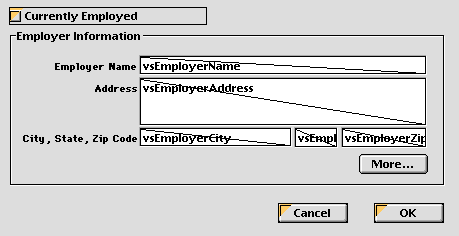
The objects in the Employer Information group box each have an object name that contains the expression “employer” (including the group box). When the Currently Employed check box is checked, the objects must be visible; when the check box is unchecked, the objects must be invisible.
Here is the object method of the check box:
` cbCurrentlyEmployed Check Box Object Method
Case of
:(Form event=On Load)
cbCurrentlyEmployed:=1
:(Form event=On Clicked)
` Hide or Show all the objects whose name contains "emp"
OBJECT SET VISIBLE(*;"@emp@";cbCurrentlyEmployed#0)
` But always keep the check box itself visible
OBJECT SET VISIBLE(cbCurrentlyEmployed;True)
End caseTherefore, when executed, the form looks like:
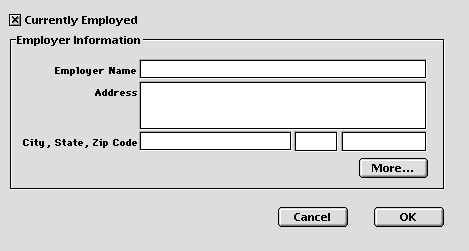
or:
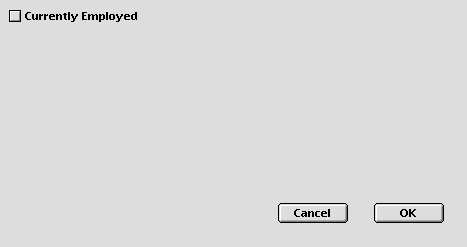
Product: 4D
Theme: Object Properties
Number:
603
Created: 4D v6
Renamed: 4D v12
DISABLE BUTTON
ENABLE BUTTON
OBJECT Get visible
OBJECT SET ENTERABLE








