4D v13.4
OBJECT SET SCROLL POSITION
- 4D Language Reference
-
- Object Properties
-
- Object Properties
- DISABLE BUTTON
- ENABLE BUTTON
- OBJECT DUPLICATE
- OBJECT Get auto spellcheckNew
- OBJECT GET BEST SIZE
- OBJECT Get choice list name
- OBJECT GET COORDINATES
- OBJECT GET DRAG AND DROP OPTIONSNew
- OBJECT Get enabled
- OBJECT Get enterable
- OBJECT Get filter
- OBJECT Get focus rectangle invisibleNew
- OBJECT Get font
- OBJECT Get font size
- OBJECT Get font style
- OBJECT Get format
- OBJECT Get help tipNew
- OBJECT Get horizontal alignment
- OBJECT Get keyboard layoutNew
- OBJECT Get plain text
- OBJECT GET RESIZING OPTIONSNew
- OBJECT GET RGB COLORS
- OBJECT GET SCROLL POSITION
- OBJECT GET SCROLLBAR
- OBJECT GET SHORTCUTNew
- OBJECT Get styled text
- OBJECT GET STYLED TEXT ATTRIBUTES
- OBJECT GET SUBFORM CONTAINER SIZENew
- OBJECT GET SUBFORMNew
- OBJECT Get title
- OBJECT Get vertical alignmentNew
- OBJECT Get visible
- OBJECT MOVE
- OBJECT SET AUTO SPELLCHECKNew
- OBJECT SET CHOICE LIST NAME
- OBJECT SET COLOR
- OBJECT SET DRAG AND DROP OPTIONSNew
- OBJECT SET ENABLED
- OBJECT SET ENTERABLE
- OBJECT SET FILTER
- OBJECT SET FOCUS RECTANGLE INVISIBLENew
- OBJECT SET FONT
- OBJECT SET FONT SIZE
- OBJECT SET FONT STYLE
- OBJECT SET FORMAT
- OBJECT SET HELP TIPNew
- OBJECT SET HORIZONTAL ALIGNMENT
- OBJECT SET KEYBOARD LAYOUTNew
- OBJECT SET PLAIN TEXT
- OBJECT SET RESIZING OPTIONSNew
- OBJECT SET RGB COLORS
- OBJECT SET SCROLL POSITION
- OBJECT SET SCROLLBAR
- OBJECT SET SHORTCUTNew
- OBJECT SET STYLED TEXT
- OBJECT SET STYLED TEXT ATTRIBUTES
- OBJECT SET SUBFORMNew
- OBJECT SET TITLE
- OBJECT SET VERTICAL ALIGNMENTNew
- OBJECT SET VISIBLE
 OBJECT SET SCROLL POSITION
OBJECT SET SCROLL POSITION
| OBJECT SET SCROLL POSITION ( {* ;} object {; vPosition {; hPosition}}{; *} ) | ||||||||
| Parameter | Type | Description | ||||||
| * | Operator |

|
If specified, object is an object name (string) If omitted, object is a table, a field or a variable |
|||||
| object | Form object |

|
Object name (if * is specified) or Table or field or variable (if * is omitted) | |||||
| vPosition | Longint |

|
Line number to display or Vertical scrolling in pixels (pictures) | |||||
| hPosition | Longint |

|
Column number to display (list box) or Horizontal scrolling in pixels (pictures) | |||||
| * | Operator |

|
Display of line (and column if the hPosition parameter is passed) in first position after scroll | |||||
The OBJECT SET SCROLL POSITION command allows scrolling the contents of several types of objects: the lines of a subform, of a list form (displayed using the MODIFY SELECTION, DISPLAY SELECTION commands), or of a hierarchical list, the rows and columns of a list box or even the pixels of a picture.
Note: Scrolling via programming remains possible even if scrollbars have been hidden in the form.
If you pass the first optional * parameter, you indicate that the object parameter is the name of a subform, a hierarchical list, a list box object or a picture field/variable (in this case, pass a string in object). If you do not pass anything in this parameter, you indicate that the object parameter is a table (list form table or subform table), a variable (ListRef of a hierarchical list or list box or picture) or a field.
The vPosition parameter can be used to specify the number of the row to display or, in the case of a picture, the vertical scrolling to apply.
If you do not pass this parameter, the command provokes the vertical scroll of lines of the list so that the first highlighted line in the list is visible. In this case, if no line is selected or if at least one selected line is already visible, no vertical scrolling is applied.
If you pass this parameter, the command provokes the vertical scroll of lines of the list so that the set line is visible (highlighted or not). If the line is already visible, the command does nothing, unless the second * parameter is passed (see below).
- For list forms and subforms, this number is the number of the line among the current selection (its position).
- In the case of hierarchical lists, the command takes the expanded/collapsed state of the items into account.
- For list boxes, this number is the number of the row among all the object rows (including hidden rows). If the number passed in vPosition corresponds to a hidden row in the list box, the command displays the first visible row that follows.
Note: Keep in mind that this command goes by the "standard" representation (non-hierarchical) of a list box, even if it is displayed in hierarchical mode. Therefore, the result may be different depending on whether the list box is displayed in standard or hierarchical mode (see example).
- For pictures displayed in the form, vPosition indicates the vertical scrolling to be applied to the picture. Pass 0 in vPosition if you do not want to scroll the picture vertically. The values must be expressed in pixels in relation to the origin of the picture in its local context (except when you pass the second * parameter. see below). The picture must be displayed in the "Truncated (non-centered)" format.
The hPosition parameter can be used in the context of a list box or a picture.
- For list boxes, you can pass a column number in hPosition. Executing the command causes horizontal scrolling of the list box so that this column will be shown. If the column is already visible, the command does nothing. As with vertical scrolling, if you pass the second optional * parameter, the column made visible by the command (if the list box is actually scrolled) will be placed in the first position (see below).
- For a picture displayed in a form, hPosition indicates the horizontal scrolling to be applied to the picture. The value must be expressed in pixels in relation to the origin of the picture in its local context (except when you pass the second * parameter. see below).
If you pass the second optional * parameter:
- the line made visible using the command (if the list was scrolled) will be placed in the first position of the list. If the line is situated at the end of the list, this option has no effect.
- in the context of a picture, it scrolls the picture in relation to its current position and not with respect to its origin.
Note: The HIGHLIGHT RECORDS command features an optional * parameter that allows delegating scroll management to the OBJECT SET SCROLL POSITION command.
This example illustrates the difference in the way the command functions depending on whether the list box is displayed in standard or hierarchical mode:
OBJECT SET SCROLL POSITION(*;"mylistbox";4;2;*) // displays 4th row of 2nd column of list box in the first positionIf this statement is applied to a list box displayed in standard mode:
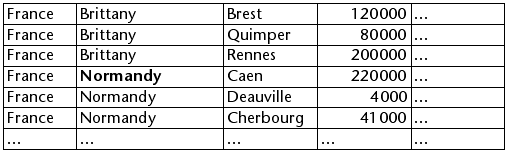
... the rows and columns of the list box actually scroll:
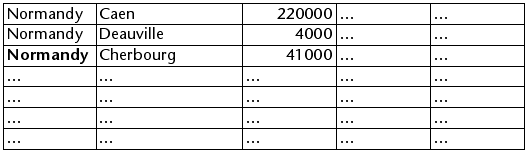
On the other hand, if the same statement is applied to a list box displayed in hierarchical mode, the rows scroll but not the columns because the 2nd column is part of the hierarchy:

Product: 4D
Theme: Object Properties
Number:
906
Modified: 4D v11 SQL
Modified: 4D v12
Renamed: 4D v12
HIGHLIGHT RECORDS
LISTBOX SELECT ROW
OBJECT GET SCROLL POSITION








