4D v13.4
Web areas
- 4D Design Reference
-
- Working with active objects
-
- What are active objects?
- Field and variable objects
- Buttons
- 3D Buttons, 3D Check Boxes and 3D Radio Buttons
- Picture Buttons
- Button Grids
- Check Boxes
- Radio Buttons and Picture Radio Buttons
- Pop-up Menus/Drop-down Lists
- Combo Boxes
- Hierarchical Pop-up Menus and Hierarchical Lists
- Picture Pop-up Menus
- Indicators
- Tab Controls
- Splitters
- Web areas
- Plug-in areas
 Web areas
Web areas
The Web areas can display any type of Web content within your forms: HTML pages with static or dynamic contents, files, pictures, Javascript, Flash, PDF(1) ... or even MS Office documents (under Windows when MS Office is installed).

(1) To display PDF documents, Mac OS uses the Preview tool (included in the system) whereas Windows requires the installation of Acrobat Reader.
The rendering engine of the Web area will depend on the execution platform of the application and the state of the Use integrated Web Kit option (see "Specific properties" below).
It is possible to create several Web areas in the same form.
Several standard actions, numerous language commands as well as generic and specific form events allow the developer to control the functioning of Web areas. Specific variables can be used to exchange information between the area and the 4D environment.
This paragraph details the principles concerning the use and configuration of Web Area type objects in the Form editor. For more information about programmed management of these objects, refer to the Web Area commands in the 4D Language Reference manual.
Also note that the use of Web areas is subject to several rules which are described in the Notes about use of Web areas section of the 4D Language Reference manual.
When you select a Web Area object in the Form editor, the Property List displays the following specific properties:
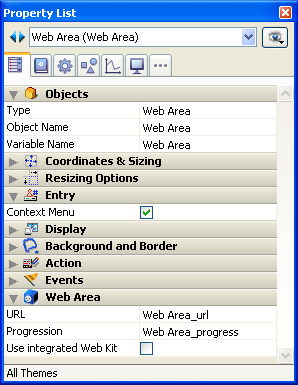
When you select the Context Menu property for a Web area, the user has access to a standard context menu in the area when the form is executed.
The contents of the menu are set by the rendering engine of the platform: Apple WebKit (same rendering as the Safari browser) under Mac OS and ActiveX Web (same rendering as the Internet Explorer browser) under Windows.
Note: It is possible to control access to the context menu via the WA SET PREFERENCE command.
Two specific variables are automatically associated with each Web area: “URL” and “Progression.” They can be used to control, respectively, the URL displayed by the Web area and the loading percentage of the page displayed in the Web area. By default, these variables are named, respectively, areaName_url and areaName_progress. You can change these names if desired.
These variables can be set in the Property List when a Web area is selected.
For more information about the functioning of these variables, refer to the DOM Count XML attributes section in the 4D Language Reference manual
You use this option to choose between two rendering engines for the Web area, depending on the specifics of your application:
- "Use integrated Web Kit" unchecked (default): In this case, 4D uses the "best" engine corresponding to the system. Under Windows, 4D automatically uses the most recent version of Internet Explorer found on the machine (IE9, IE10, etc.).
Under Mac OS, 4D uses the current version of Web Kit.
This means that you automatically benefit from the latest advances in Web rendering, through HTML5 or JavaScript. However, you may notice some rendering differences between Internet Explorer implementations and Web Kit ones.
- "Use integrated Web Kit" checked: In this case, 4D uses Web Kit on all platforms. Web Kit is an open source multi-platform Web rendering engine. It is also used by Safari and Google Chrome, among others.
4D has an integrated version of Web Kit. Using this integrated WebKit means that Web area rendering and their functioning in your application are identical regardless of the platform used to run 4D (slight variations of pixels or differences related to network implementation may nevertheless be observed).
When this option is chosen, you no longer benefit from automatic updates of the Web engine performed by the operating system; however, new versions of the WebKit are provided through 4D.
Notes:
- Under Windows XP, 4D v13 does not support the integrated WebKit engine. In this context, the standard mode (best engine) is always enabled.
- When the integrated Web Kit rendering engine is used, note the following details:
- When displaying pages using the HTTPS protocol, the certificate authority is not checked.
- Under Windows, PDF files can only be displayed in an external window..
Four specific standard actions are available for managing We areas automatically: Open Back URL, Open Next URL, Refresh Current URL and Stop Loading URL. These actions can be associated with buttons or menu commands and allow quick implementation of basic Web interfaces. These actions are described in Standard actions.
Web areas can also be controlled using form events and specific language commands. These are described in the Web Area chapter of the 4D Language Reference manual.
Product: 4D
Theme: Working with active objects







