4D v13.4
DOM Count XML attributes
- 4D Language Reference
-
- XML DOM
-
- Overview of XML DOM Commands
- DOM Append XML child node
- DOM Append XML element
- DOM CLOSE XML
- DOM Count XML attributes
- DOM Count XML elements
- DOM Create XML element
- DOM Create XML element arrays
- DOM Create XML Ref
- DOM EXPORT TO FILE
- DOM EXPORT TO VAR
- DOM Find XML element
- DOM Find XML element by ID
- DOM Get first child XML element
- DOM Get last child XML element
- DOM Get next sibling XML element
- DOM Get parent XML element
- DOM Get previous sibling XML element
- DOM Get Root XML element
- DOM GET XML ATTRIBUTE BY INDEX
- DOM GET XML ATTRIBUTE BY NAME
- DOM GET XML CHILD NODES
- DOM Get XML document ref
- DOM Get XML element
- DOM GET XML ELEMENT NAME
- DOM GET XML ELEMENT VALUE
- DOM Get XML information
- DOM Insert XML element
- DOM Parse XML source
- DOM Parse XML variable
- DOM REMOVE XML ATTRIBUTE
- DOM REMOVE XML ELEMENT
- DOM SET XML ATTRIBUTE
- DOM SET XML DECLARATION
- DOM SET XML ELEMENT NAME
- DOM SET XML ELEMENT VALUE
 DOM Count XML attributes
DOM Count XML attributes
| DOM Count XML attributes ( elementRef ) -> Function result | ||||||||
| Parameter | Type | Description | ||||||
| elementRef | String |

|
XML element reference | |||||
| Function result | Longint |

|
Number of attributes | |||||
The DOM Count XML attributes command returns the number of XML attributes present in the XML element designated by elementRef. For more information about XML attributes, refer to the Overview of XML DOM Commands section.
Before retrieving the values of elements in an array, you want to know the number of attributes in the following XML element:
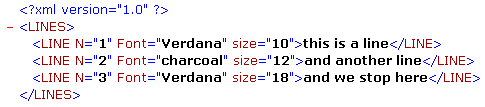
C_BLOB(myBlobVar)
C_TEXT($xml_Parent_Ref;$xml_Child_Ref)
C_TEXT(myResult)
C_LONGINT($numAttributes)
$xml_Parent_Ref:=DOM Parse XML variable(myBlobVar)
$xml_Child_Ref:=DOM Get first child XML element($xml_Parent_Ref)
$numAttributes:=DOM Count XML attributes($xml_Child_Ref)
ARRAY TEXT(tAttrib;$numAttributes)
ARRAY TEXT(tValAttrib;$numAttributes)
For($i;1;$numAttributes)
DOM GET XML ATTRIBUTE BY INDEX($xml_Child_Ref;$i;tAttrib{$i};tValAttrib{$i})
End forIn the above example, $numAttributes equals 3, tAttrib{1} contains “Font”, tAttrib{2} contains “N”, tAttrib{3} contains “size” and tValAttrib contains “Verdana”, “1” and “10”.
Note: The index number does not correspond to the location of the attribute in the XML file displayed in text form. In XML, the index of an attribute indicates its position among the attributes arranged in alphabetical order (according to their name).
If the command has been correctly executed, the system variable OK is set to 1. If an error occurs, it is set to 0.
Product: 4D
Theme: XML DOM
Number:
727

Modified: 4D 2004








