4D v13.4
Designating input and output forms
- 4D Design Reference
-
- Managing forms
-
- Overview
- Creating a form using the Form Wizard
- Creating a blank form
- Editing a form
- Renaming a form
- Designating input and output forms
- Deleting a form
- Printing a form
- Saving forms
 Designating input and output forms
Designating input and output forms
Each table has one current input form and one current output form. The input form is used for entering and modifying records, and the output form is used to list records. Usually, you use a Detail form for input and a List form for output.
You can change which form to use for input and output at any time. This change can be made in the List of tables window window as well as using the FORM SET INPUT and FORM SET OUTPUT commands. In this case, the changes only apply to the current worksession.
You can also specify default input and output forms in the Design environment. In this case, the changes will be saved with the database.
To change the input and output forms for a table:
- Display the Forms Page of the Explorer.
- Expand the table for which you want to modify the default input or output form.
The letter I is displayed next to the name of the current Input form and the letter O is displayed next to the current Output form. - Right-click on the name of the form to be designated and choose the Input Form or Output Form command in the context menu:
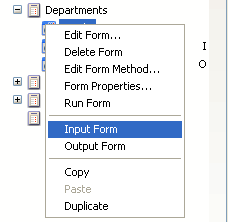
OR
Choose the Input Form or Output Form command in the options menu of the Explorer.
Note: Only table forms can be designated as input or output forms.
You can also designate the same form as the Input and Output form. In this case the character B (for Both) will be displayed next to it.
Product: 4D
Theme: Managing forms







