4D v13.4
Web Server, Overview
- 4D Language Reference
-
- Web Server
-
- Web Server, Overview
- Web server configuration and connection management
- Connection Security
- On Web Authentication Database Method
- On Web Connection Database Method
- On Web Session Suspend database method
- Web Sessions Management
- Binding 4D objects with HTML objects
- URLs and Form Actions
- 4D HTML Tags
- Web Server Settings
- Information about the Web Site
- Using SSL Protocol
- XML and WML Support
- _o_SET CGI EXECUTABLE
- _o_SET WEB DISPLAY LIMITS
- _o_SET WEB TIMEOUT
- _o_Web Context
- WEB CLOSE SESSIONNew
- WEB Get body part countNew
- WEB GET BODY PARTNew
- WEB Get Current Session IDNew
- WEB GET HTTP BODY
- WEB GET HTTP HEADER
- WEB GET OPTIONNew
- WEB GET SESSION EXPIRATIONNew
- WEB GET STATISTICS
- WEB GET VARIABLES
- WEB Is secured connection
- WEB SEND BLOB
- WEB SEND FILE
- WEB SEND HTTP REDIRECT
- WEB SEND RAW DATA
- WEB SEND TEXT
- WEB SET HOME PAGE
- WEB SET HTTP HEADER
- WEB SET OPTIONNew
- WEB SET ROOT FOLDER
- WEB START SERVER
- WEB STOP SERVER
- WEB Validate digest
 Web Server, Overview
Web Server, Overview
4D in local mode, 4D in remote mode and 4D Server include a Web Server engine that enables you to publish 4D databases or any type of HTML page on the Web. The principal characteristics of the 4D Web Server engine are:
- Easy publication
- Dedicated database methods
- Use of special tags and URLs
The 4D Web server offers numerous mechanisms that enable interaction with user actions, in particular:
- special tags can be included in Web pages in order to initiate processing by the Web server at the time when they are sent to browsers.
- special URLs that enable 4D to be called in order to execute any action.
- these URLs can also be used as form actions to trigger processing when the user posts HTML forms.
- Managing user sessions
The 4D Web server includes complete automatic features for easily managing Web sessions (user sessions) based on cookies.
- Access Security
Several automatic configuration options allow you to grant specific access authorizations to Web browsers or to use the password system integrated into 4D. You can define a "Generic Web User" to simplify access management within the database.
The On Web Authentication Database Method allows you to evaluate any request before it is processed by the Web server. Moreover, the ability to define a default HTML root folder allows you to restrict access to files on disk.
Finally, you must designate individually the project methods that may be executed via the Web.
- SSL Connections
Your 4D Web server can communicate with browsers in secured mode through the SSL protocol (Secured Socket Layer). This protocol, compatible with most Web browsers, authenticates the sender and receiver and guaranties the confidentiality and integrity of the exchanged information.
- Extended support for Internet formats
The 4D Web server is HTTP/1.1 compatible and supports XML documents and WML (Wireless Markup Language) technology.
The 4D Web server also extends the support of gzip compression: after a "negotiation" between the Web server and client, all exchanges can potentially be compressed, for an immediate performance boost.
- Simultaneous operation of databases
- 4D in local mode and the Web
If you publish a 4D database on the Web using 4D in local mode, you can simultaneously:
- Use the database locally with 4D
- Connect to the database using Web browsers. - 4D Server and the Web
If you publish a 4D database on the Web using 4D Server, you can simultaneously connect to and operate the 4D database, using:
- 4D remote workstations
- Web browsers. - 4D in remote mode and the Web
When a 4D database is published on the Web with 4D client, it is possible to connect to the 4D database and to simultaneously use it:
- via 4D remote machines
- via Web browsers. In this case, if the database is also published with 4D Server, the Web browsers can connect to the published database via a 4D client machine or via 4D Server. Moreover, this allows different data access modes to be handled (public, administration, etc.).
The basic mechanisms of the 4D Web server are used in a similar manner by 4D in remote mode. The operation of language commands is usually identical, whether the command be executed on 4D in local mode, 4D Server or 4D in remote mode. The main point is that commands are applied to the Web site of the machine on which they are executed. You must manage this using the Execute on server / EXECUTE ON CLIENT commands.
- 4D in local mode and the Web
- Load balancing with 4D clients: since any 4D machine in remote mode can be used as a Web server, you can set up a dynamic Web server system with a load balancer. This offers extensive development possibilities, including, more particularly:
- the setting-up of a load-balancing system in order to optimize the performance of the 4D Web server: using a mirror of the Web site that is installed on each 4D Web server, a load balancer (hardware or software) will send requests to the client machines on the basis of their current load.
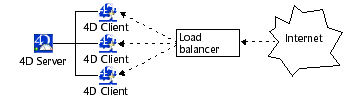
- the setting-up of a fault tolerance Web server: the 4D Web site is mirrored on two or more 4D client machines. If one 4D Web server fails, another one takes over.
- the creation of different views of the same data, for instance depending on the origin of the requests. Within a company network, a Web server on a protected 4D client machine can serve Intranet requests and a Web server on another 4D client machine, located beyond the firewall, will serve Internet requests.
- the distribution of tasks between Web servers on different 4D client machines: one 4D Web server can be in charge of SOAP requests, another can handle standard requests, and so on.
- the setting-up of a load-balancing system in order to optimize the performance of the 4D Web server: using a mirror of the Web site that is installed on each 4D Web server, a load balancer (hardware or software) will send requests to the client machines on the basis of their current load.
Product: 4D
Theme: Web Server
_o_SET WEB DISPLAY LIMITS
_o_SET WEB TIMEOUT
Connection Security
Using SSL Protocol
WEB SEND FILE
Web Server Settings
WEB SET HOME PAGE
WEB SET ROOT FOLDER
WEB STOP SERVER







