4D v13.4
WEB GET BODY PART
- 4D Language Reference
-
- Web Server
-
- Web Server, Overview
- Web server configuration and connection management
- Connection Security
- On Web Authentication Database Method
- On Web Connection Database Method
- On Web Session Suspend database method
- Web Sessions Management
- Binding 4D objects with HTML objects
- URLs and Form Actions
- 4D HTML Tags
- Web Server Settings
- Information about the Web Site
- Using SSL Protocol
- XML and WML Support
- _o_SET CGI EXECUTABLE
- _o_SET WEB DISPLAY LIMITS
- _o_SET WEB TIMEOUT
- _o_Web Context
- WEB CLOSE SESSIONNew
- WEB Get body part countNew
- WEB GET BODY PARTNew
- WEB Get Current Session IDNew
- WEB GET HTTP BODY
- WEB GET HTTP HEADER
- WEB GET OPTIONNew
- WEB GET SESSION EXPIRATIONNew
- WEB GET STATISTICS
- WEB GET VARIABLES
- WEB Is secured connection
- WEB SEND BLOB
- WEB SEND FILE
- WEB SEND HTTP REDIRECT
- WEB SEND RAW DATA
- WEB SEND TEXT
- WEB SET HOME PAGE
- WEB SET HTTP HEADER
- WEB SET OPTIONNew
- WEB SET ROOT FOLDER
- WEB START SERVER
- WEB STOP SERVER
- WEB Validate digest
 WEB GET BODY PART
WEB GET BODY PART
| WEB GET BODY PART ( part ; contents ; name ; mimeType ; fileName ) | ||||||||
| Parameter | Type | Description | ||||||
| part | Longint |

|
Part number | |||||
| contents | BLOB, Text |

|
Contents of part | |||||
| name | Text |

|
Name of "input" variable | |||||
| mimeType | Text |

|
Mime type of submitted file | |||||
| fileName | Text |

|
Name of submitted file | |||||
The WEB GET BODY PART command, when called in the context of a Web process, parses the "body" part of a multi-part request.
In the part parameter, pass the number of the part to be parsed. You can get the total number of parts using the WEB Get body part count command.
The contents parameter receives the contents of the part. When the parts to be retrieved are files, you must pass a BLOB type parameter. In the case of TEXT variables submitted in a Web form, you can pass a Text type parameter.
The name parameter receives the variable name of the HTTP input field.
The mimeType and name parameters receive the Mime type and the name of the original file, if any. A name is only received when the file was submitted as <input type="file">.
mimeType and name are optional but must be passed together.
Note: In the context of a multi-part request, the first array of the WEB GET VARIABLES command returns all parts of the form, in the same order as the WEB GET BODY PART command. You can use it in order to get the position of the parts of the form directly.
In this example, a Web form downloads several pictures using a browser onto the HTTP server and displays them in the page. Here is the Web form:
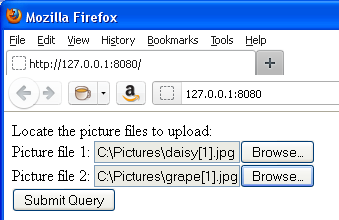
Here is the code for the <body> part of the page:
<body>
<form enctype="multipart/form-data" action="/4DACTION/GetFile/" method="post">
Locate the picture files to upload: <br>
Picture file 1: <input name="file1" type="file"><br>
Picture file 2: <input name="file2" type="file"><br>
<input type="submit">
</form>
<hr/>
<!--4DSCRIPT/galleryInit-->
<!--4Dloop aFileNames-->
<img src="/photos/<!--4Dvar aFileNames{aFileNames}-->"/>
<!--4Dendloop-->
</body>Two 4D methods are called by the page:
- galleryInit on loading (4DSCRIPT tag), displays the pictures found in the destination folder.
- GetFile when sending data (4DACTION URL of multi-part form), processes the submission.
Here is the code for galleryInit:
C_TEXT($vDestinationFolder)
ARRAY TEXT(aFileNames;0)
C_LONGINT($i)
$vDestinationFolder:=Get 4D folder(HTML Root Folder)+"photos"+Folder separator //"WebFolder/photos" folder
DOCUMENT LIST($vDestinationFolder;aFileNames)Here is the code for GetFile:
C_TEXT($vPartName;$vPartMimeType;$vPartFileName;$vDestinationFolder)
C_BLOB($vPartContentBlob)
C_LONGINT($i)
$vDestinationFolder:=Get 4D folder(HTML Root Folder)+"photos"+Folder separator
For($i;1;WEB Get body part count) //for each part
WEB GET BODY PART($i;$vPartContentBlob;$vPartName;$vPartMimeType;$vPartFileName)
If($vPartFileName#"")
BLOB TO DOCUMENT($vDestinationFolder+$vPartFileName;$vPartContentBlob)
End if
End for
WEB SEND HTTP REDIRECT("/") // return to page
Product: 4D
Theme: Web Server
Number:
1212

Created: 4D v13
WEB Get body part count
WEB GET HTTP BODY
WEB GET VARIABLES








