4D v13.4
Multiline
 Multiline
Multiline
Specific properties of the "Entry" theme control two setings related to the display and printing of text areas (fields and variables) in forms:
- Display of words located at the end of the line in single-line areas
- Automatic insertion of line returns in text areas
Note: Carriage returns cannot be used in Alpha type objects.
This property is available for variables and fields of the Alpha and Text type, both enterable and not enterable. It can have three different values: Yes, No, Automatic.
In single-line areas, words located at the end of lines are truncated and there are no line returns.
In multiline areas, 4D carries out automatic line returns:
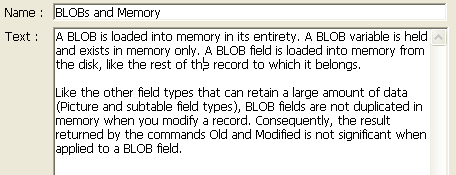
In single-line areas, words located at the end of lines are truncated and there are no line returns.
There are never line returns: the text is always displayed on a single row. If the Alpha or Text field or variable contains carriage returns, the text located after the first carriage return is removed as soon as the area is modified:
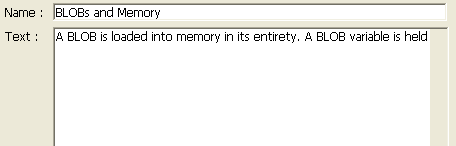
When you select this value, an additional option, Wordwrap, appears. You must set a value for this option as well.
This property is only available when the Multiline option is set to Yes. It can have three values: Yes, No, Automatic.
Note: For these properties to be taken into account correctly, text objects must not have Scroll bars.
In single-line areas, the text is displayed up to the first carriage return or until the last word that can be displayed entirely. 4D inserts line returns; it is possible to scroll the contents of the area by pressing the down arrow key.
In multiline areas, 4D carries out automatic line returns:
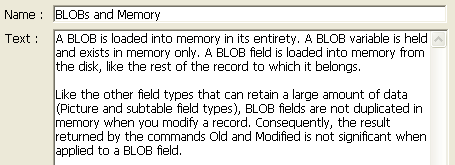
In single-line areas, only the last word that can be displayed entirely is displayed. 4D inserts line returns; it is possible to scroll the contents of the area by pressing the down arrow key.
In multiline areas, 4D carries out automatic line returns:
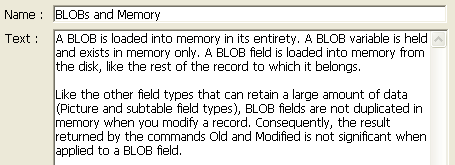
4D does not do any automatic line returns and the last word that can be displayed may be truncated. In text type areas, carriage returns are supported:
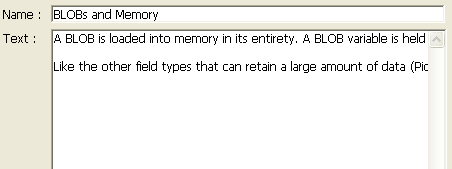
Product: 4D
Theme: Properties for active objects







