4D v13.4
Activity analysis page
 Activity analysis page
Activity analysis page
The Activity analysis page of the MSC allows viewing the contents of the current log file. This function is useful for parsing the use of a database or detecting the operation(s) that caused errors or malfunctions. In the case of a database in client-server mode, it allows verifying operations performed by each client machine.
Note: It is also possible to rollback the operations carried out on the data of the database. For more information about this, refer to Rollback page.
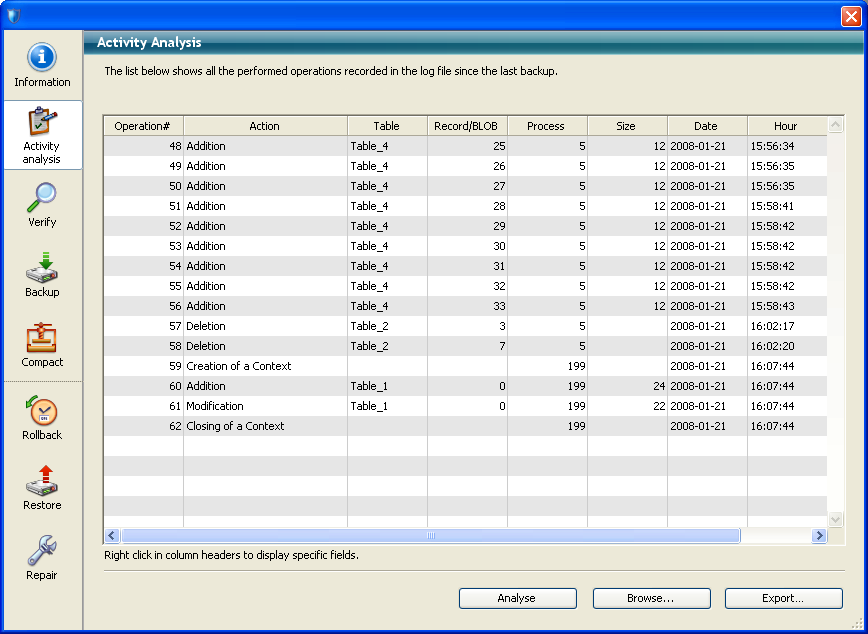
Note: Only the Administrator and Designer of the database can access the log file verification function.
Every operation recorded in the log file appears as a row. The columns provide various information on the operation. You can modify the default column display — for example, you can display field values — using the contextual menu of the window (see below). Moreover, the date and time when the data file was opened and/or closed is also displayed.
This information allows you to identify the source and context of each operation:
- Operation#: Sequence number of operation in the log file.
- Action: Type of operation performed on the data. This column can contain one of the following operations:
- Opening of Data File: Opening of a data file.
- Closing of Data File: Closing of an open data file.
- Creation of a Context: Creation of a process that specifies an execution context.
- Closing of a Context: Closing of process.
- Addition: Creation and storage of a record.
- Adding a BLOB: Storage of a BLOB in a BLOB field.
- Deletion: Deletion of a record.
- Modification: Modification of a record.
- Start of Transaction: Transaction started.
- Validation of Transaction: Transaction validated.
- Cancellation of Transaction: Transaction cancelled.
- Table: Table to which the added/deleted/modified record or BLOB belongs.
- Record/BLOB: Record number or sequence number of the BLOB involved in the operation.
- Process: Internal number of process in which the operation was carried out. This internal number corresponds to the context of the operation.
- Size: Size (in bytes) of data processed by the operation.
- Date and Hour: Date and hour when the operation was performed.
- User: Name of the user that performed the operation. In client-server mode, the name of the client-side machine is displayed; in single-user mode, the ID of the user is displayed.
If the 4D passwords are not enabled, this column is blank.
- Values (column not displayed by default): Values of fields for the record in the case of addition or modification. The values are separated by “;”. Only values represented in alphanumeric form are displayed.
Click on Analyze to update the contents of the current log file of the selected database (named by default dataname.journal). The Browse... button can be used to select and open another log file for the database. The Export... button can be used to export the contents of the file as text.
You can customize the column display using the context menu of the window. You can add or remove columns, or replace the contents of a column for the current window session (the customized window contents are reset when the session is closed).
To display the context menu of the window, click on a column header:
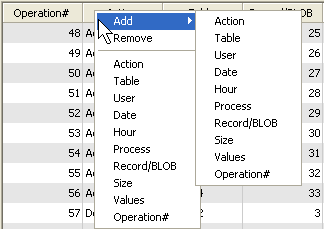
The following commands are available:
- Add: allows adding a column to the right of the column clicked on.
- Remove: allows removing the column clicked on.
- Column Names: allows replacing the contents of the column clicked on by another column of information.
Product: 4D
Theme: Maintenance and security center







