4D v13
PV SET RANGE BORDER
- 4D View Language
-
- PV Borders
-
- PV Borders, Introduction
- PV GET BORDER STYLE
- PV SET BORDER STYLE
- PV SET RANGE BORDER
4D View v13
PV SET RANGE BORDER
 PV SET RANGE BORDER
PV SET RANGE BORDER
| PV SET RANGE BORDER ( area ; left ; top ; right ; bottom ) | ||||||||
| Parameter | Type | Description | ||||||
| area | Longint |

|
4D View area | |||||
| left | Longint |

|
Left cell column number | |||||
| top | Longint |

|
Top cell row number | |||||
| right | Longint |

|
Right cell column number | |||||
| bottom | Longint |

|
Bottom cell row number | |||||
The PV SET RANGE BORDER command applies the border set using PV SET BORDER STYLE to the specified range of cells defined by the left, top, right, and bottom parameters:
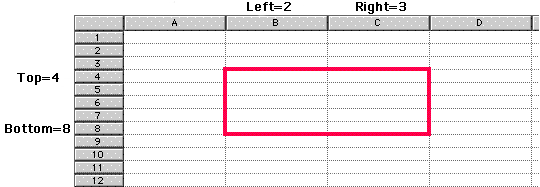
For more information on ranges, refer to the PV Selection, Introduction section.
In a 4D View area, we want to trace a light blue horizontal double-line at the bottom of a table containing 12 rows entered in columns A and B:
PV SET BORDER STYLE(Area;pv border edge top;pv border style 111;
PV Index to color(Light Blue)) `Border style and color
PV SET RANGE BORDER(Area;1;12;2;12) `Underline the bottom of the rangePROPERTIES
Product: 4D
Theme: PV Borders
Number:
15870
INDEX
HISTORY
Created: 4D View 6.8
SEE ALSO








