4D v13
Introducing the OLE_Tools commands
- OLE Tools
-
- OLE_Tools Commands
-
- Introducing the OLE_Tools commands
- OLE_DEL OBJECT
- OLE_EXEC ACTION
- OLE_GET OBJECT RECT
- OLE_INS DIALOG
- OLE_Insert file
4D v13
Introducing the OLE_Tools commands
 Introducing the OLE_Tools commands
Introducing the OLE_Tools commands
The five OLE_Tools commands allows you to perform programmatically the following tasks:
- Inserting a file in the OLE area: OLE_Insert file
- Displaying the Insert Object dialog box: OLE_INS DIALOG
- Deleting the current object from the OLE area: OLE_DEL OBJECT
- Executing any command available on the OLE pop-up menu: OLE_EXEC ACTION
- Getting the actual size of an OLE object: OLE_GET OBJECT RECT
All these commands accept a Longint type variable entitled oleArea as first parameter. This parameter represents the internal ID of the OLE area, which is indispensable in order for the program to know to which area the processing is to be applied.
You can obtain this value in several ways, depending on the location of the OLE area and the way it was created:
- If you want to reference an OLE area inserted into a form, in the oleArea parameter, you must pass the name or value of the variable associated with the area. This name is specified in the property list for the objects in the 4D form editor:
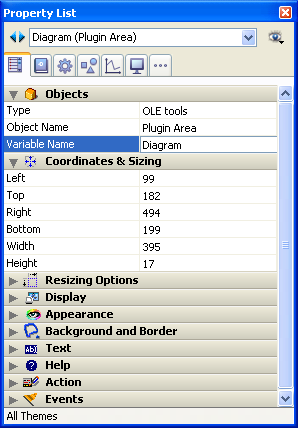
In this example, the area is entitled "Diagram".
- If you want to use an OLE area placed in an external window created using the Open external window command, in the oleArea parameter, you must pass the name of the variable returned by this command.
For example, if the OLE area was created using the following statement:
oleWindow:=Open external window(50;50;350;450;8;"Array";"_OLE tools")you must pass oleWindow or its value in the oleArea parameter.
PROPERTIES
Product: 4D
Theme: OLE_Tools Commands







