4D v13.4
Saving and loading import and export settings
- 4D Design Reference
-
- Exporting and importing data
-
- Introduction
- File formats
- Field, record, and file delimiters
- Importing data from files
- Exporting data to files
- Importing and exporting data via an ODBC data source
- Saving and loading import and export settings
 Saving and loading import and export settings
Saving and loading import and export settings
The import and export dialog boxes allow you to save and load your settings to and from disk.
You can carry out this operation using the import-export dialog boxes of files and ODBC sources. However, projects saved in the ODBC import-export dialog box are not compatible with the standard import-export dialog box and vice versa.
To save or load the import or export settings, click on the Save Settings or Load Settings buttons at the bottom of the dialog box:
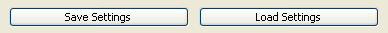
Import and export settings files have the extension “.4SI” on Windows (they are of “4DSI” type on Mac OS). A settings file stores all the settings specified in the Import or Export editor:
- Name and access path of file or ODBC source,
- Tables and fields selected and the name of the form, the export uses a form,
- Import and export options (file type, delimiters, etc.).
This feature allows you to automate the import or export process. Using a settings file is particularly useful in conjunction with the IMPORT ODBC and EXPORT ODBC commands
Product: 4D
Theme: Exporting and importing data
4SI, .4SI***







