4D v13.4
QR GET TOTALS DATA
- 4D Language Reference
-
- Quick Report
-
- QR BLOB TO REPORT
- QR Count columns
- QR DELETE COLUMN
- QR DELETE OFFSCREEN AREA
- QR EXECUTE COMMAND
- QR Find column
- QR Get area property
- QR GET BORDERS
- QR Get command status
- QR GET DESTINATION
- QR Get document property
- QR Get drop column
- QR GET HEADER AND FOOTER
- QR Get HTML template
- QR GET INFO COLUMN
- QR Get info row
- QR Get report kind
- QR Get report table
- QR GET SELECTION
- QR GET SORTS
- QR Get text property
- QR GET TOTALS DATA
- QR GET TOTALS SPACING
- QR INSERT COLUMN
- QR New offscreen area
- QR ON COMMAND
- QR REPORT
- QR REPORT TO BLOB
- QR RUN
- QR SET AREA PROPERTY
- QR SET BORDERS
- QR SET DESTINATION
- QR SET DOCUMENT PROPERTY
- QR SET HEADER AND FOOTER
- QR SET HTML TEMPLATE
- QR SET INFO COLUMN
- QR SET INFO ROW
- QR SET REPORT KIND
- QR SET REPORT TABLE
- QR SET SELECTION
- QR SET SORTS
- QR SET TEXT PROPERTY
- QR SET TOTALS DATA
- QR SET TOTALS SPACING
 QR GET TOTALS DATA
QR GET TOTALS DATA
| QR GET TOTALS DATA ( area ; colNum ; breakNum ; operator ; text ) | ||||||||
| Parameter | Type | Description | ||||||
| area | Longint |

|
Reference of the area | |||||
| colNum | Longint |

|
Column number | |||||
| breakNum | Longint |

|
Break number | |||||
| operator | Longint |

|
Operator value for the cell | |||||
| text | String |

|
Contents of the cell | |||||
The [#current_title command retrieves the details of a specific break.
area is the reference of the Quick Report area.
colNum is the number of the column whose data will be retrieved.
breakNum is the number of the break whose data will be retrieved (subtotal or grand total). For a subtotal row, breakNum corresponds to the row number. For a grand total, breakNum is -3 (you can also use the qr grand total constant from the QR Rows for Properties theme).
operator returns the sum of all the operators present in the cell. You can use the constants of the QR Operators theme to process the returned value:
| Constant | Type | Value |
| qr average | Longint | 2 |
| qr count | Longint | 16 |
| qr max | Longint | 8 |
| qr min | Longint | 4 |
| qr standard deviation | Longint | 32 |
| qr sum | Longint | 1 |
text returns the text present in the cell.
Note: operator and text are mutually exclusive, so you either have a result returned through operator or through text.
The QR GET TOTALS DATA command retrieves the details of a specific cell.
area is the reference of the Quick Report area.
colNum is the column number of the cell whose data is going to be retrieved.
breakNum is the row number of the cell whose data is going to be retrieved.
operator returns the sum of all the operators present in the cell. You can use the constants of the QR Operators theme to process the returned value (see above).
text returns the text in the cell.
Here is a depiction of how the parameters colNum and breakNum have to be combined in cross-table mode:
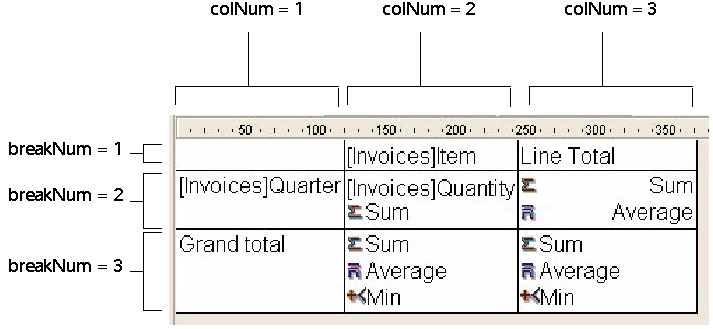
If you pass an invalid area number, the error -9850 will be generated.
If you pass an invalid colNum number, the error -9852 will be generated.
If you pass an invalid breakNum number, the error -9853 will be generated.
Product: 4D
Theme: Quick Report
Number:
768

Created: 4D 2003








