4D v13.4
Local/remote architecture
4D v13.4
Local/remote architecture
 Local/remote architecture
Local/remote architecture
The 4D application can open both local databases or remote databases executed by 4D Server. In the first case, the application works in local mode (single-user). In the second case, it works in remote mode (client/server).
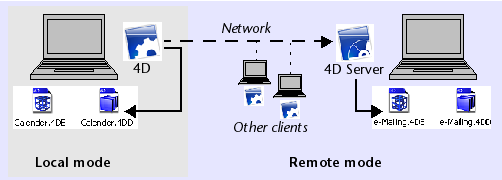
When you select the database to open, you also select the mode to be used, according to the type of database you are opening:
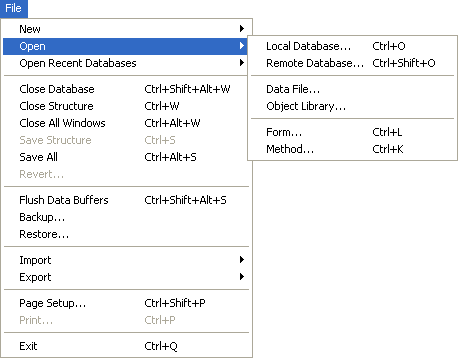
- Open > Local Database: Displays the standard Open document dialog box, which can be used to select a 4D database file (see the Opening a local database paragraph).
- Open > Remote Database: Displays the Connection to 4D Server dialog box, which can be used to select a published database. For more information about this dialog box and the opening of remote databases, refer to the Connecting to a 4D Server Database paragraph in the 4D Server Reference Manual.
PROPERTIES
Product: 4D
Theme: Managing 4D files







