4D v13.4
GET PRINTABLE MARGIN
- 4D Language Reference
-
- Printing
-
- Integration of PDFCreator driver under Windows
- ACCUMULATE
- BREAK LEVEL
- CLOSE PRINTING JOB
- Get current printer
- Get print marker
- GET PRINT OPTION
- Get print previewNew
- GET PRINTABLE AREA
- GET PRINTABLE MARGIN
- Get printed height
- Is in print previewNew
- Level
- OPEN PRINTING FORM
- OPEN PRINTING JOB
- PAGE BREAK
- PAGE SETUP
- Print form
- PRINT LABEL
- Print object
- PRINT OPTION VALUES
- PRINT RECORD
- PRINT SELECTION
- PRINT SETTINGS
- PRINTERS LIST
- Printing page
- SET CURRENT PRINTER
- SET PRINT MARKER
- SET PRINT OPTION
- SET PRINT PREVIEW
- SET PRINTABLE MARGIN
- Subtotal
 GET PRINTABLE MARGIN
GET PRINTABLE MARGIN
| GET PRINTABLE MARGIN ( left ; top ; right ; bottom ) | ||||||||
| Parameter | Type | Description | ||||||
| left | Longint |

|
Left margin | |||||
| top | Longint |

|
Top margin | |||||
| right | Longint |

|
Right margin | |||||
| bottom | Longint |

|
Bottom margin | |||||
The GET PRINTABLE MARGIN command returns the current values of the different margins defined using the Print form command.
The values are returned in pixels with respect to the paper edges.
It is possible to obtain the paper size as well as to calculate the printable area using the GET PRINTABLE AREA function.
By default, the printing calculation in 4D is based on “printable margins”. The advantage of this system is that the forms adapt themselves automatically to the new printers (since they are positioned in the printable area). On the other hand, in the case of pre-printed forms, it was not possible to position the elements to be printed precisely because changing the printer could modify the printable margins.
Beginning with 4D version 6.8.1, it is possible to base the form printing carried out using the Print form, PRINT RECORD and PRINT SELECTION commands on a fixed margin which is identical on each printer: the paper margins, i.e. the physical limits of the sheet. To do this, simply use the GET PRINTABLE MARGIN, SET PRINTABLE MARGIN and GET PRINTABLE AREA commands.
Paper margin: the paper margin corresponds to the physical limits of the sheet.
Printer margin: the printer margin is the margin beyond which the printer is incapable of printing (for material reasons: print rollers, printer head end-of-travel...). It varies from one printer to another and from one format to another.
Dead margin: this refers to the area located between the paper margin and the printer margin.
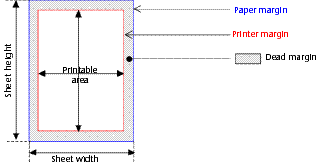
Product: 4D
Theme: Printing
Number:
711
Created: 4D v6.8.1
GET PRINTABLE AREA
Print form
SET PRINTABLE MARGIN








