4D v13.4
GET LIST PROPERTIES
- 4D Language Reference
-
- Hierarchical Lists
-
- Managing Hierarchical Lists
- APPEND TO LIST
- CLEAR LIST
- Copy list
- Count list items
- DELETE FROM LIST
- Find in list
- GET LIST ITEM
- Get list item font
- GET LIST ITEM ICON
- GET LIST ITEM PARAMETER
- GET LIST ITEM PARAMETER ARRAYSNew
- GET LIST ITEM PROPERTIES
- GET LIST PROPERTIES
- INSERT IN LIST
- Is a list
- List item parent
- List item position
- LIST OF CHOICE LISTS
- Load list
- New list
- REDRAW LIST
- SAVE LIST
- SELECT LIST ITEMS BY POSITION
- SELECT LIST ITEMS BY REFERENCE
- Selected list items
- SET LIST ITEM
- SET LIST ITEM FONT
- SET LIST ITEM ICON
- SET LIST ITEM PARAMETER
- SET LIST ITEM PROPERTIES
- SET LIST PROPERTIES
- SORT LIST
 GET LIST PROPERTIES
GET LIST PROPERTIES
| GET LIST PROPERTIES ( list ; appearance {; icon {; lineHeight {; doubleClick {; multiSelections {; editable}}}}} ) | ||||||||
| Parameter | Type | Description | ||||||
| list | ListRef |

|
List reference number | |||||
| appearance | Longint |

|
Graphical style of the list 1 = Hierarchical list a la Macintosh 2 = Hierarchical list a la Windows | |||||
| icon | Longint |

|
‘cicn’ Mac OS-based resource ID | |||||
| lineHeight | Longint |

|
Minimal line height expressed in pixels | |||||
| doubleClick | Longint |

|
Expand/Collapse sublist on double-click? 0 = Yes, 1= No | |||||
| multiSelections | Longint |

|
Multiple selections: 0 = No, 1 = Yes | |||||
| editable | Longint |

|
List editable by user: 0 = No, 1 = Yes | |||||
The GET LIST PROPERTIES command returns information about the list whose reference number you pass in list.
The appearance parameter returns the graphical style of the list.
The icon parameter returns the resource IDs of the node icons displayed in the list.
The lineHeight parameter returns the minimal line height.
If doubleClick is set to 1, double-clicking on a parent list item does not provoke its child list to expand or to collapse. If doubleClick is set to 0, this behavior is active (defaut value).
If the multiSelections parameter is set to 0, multiple selections of items (manually or by programming) are not possible in the list. If it is set to 1, multiple selections are allowed.
If the editable parameter is set to 1, the list is editable when it is displayed as a choice list in a record. If it is set to 0, the list is not editable.
These properties can be set using the SET LIST PROPERTIES command and/or in the Design environment List Editor, if the list was created there or saved using the SAVE LIST command.
For a complete description of the appearance, node icons, minimal line height and double-click management of a list, see the SET LIST PROPERTIES command.
Given the list named hList, shown here in the Application environment:
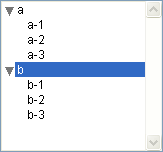
The object method for a button:
` bMacOrWin button Object Method
GET LIST PROPERTIES(hList;$vlAppearance;$vlIcon;$vlLH;$vlClick;$vlSelect;$vlModif)
If($vlAppearance=Ala Macintosh)
$vlAppearance:=Ala Windows
$vlIcon:=Windows node
$vlModif:=1
Else
$vlAppearance:=A la Macintosh
$vlIcon:=Macintosh node
$vlModif:=1
End if
SET LIST PROPERTIES(hList;$vlAppearance;$vlIcon;$vlLH;$vlClick;$vlSelect;$vlModif)This method lets you display the list as follows:
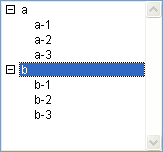
Product: 4D
Theme: Hierarchical Lists
Number:
632
Modified: 4D 2004








