4D v13.4
Database Methods
- 4D Language Reference
-
- Database Methods
-
- Database Methods
- On Backup Shutdown database method
- On Backup Startup database method
- On Drop database method
- On Exit database method
- On Server Close Connection database method
- On Server Open Connection database methodUpd
- On Server Shutdown database method
- On Server Startup database method
- On SQL Authentication database method
- On Startup database method
- On System Event database methodNew
- On Web Authentication database methodUpd
- On Web Connection database method
- On Web Session Suspend database methodNew
4D v13.4
Database Methods
 Database Methods
Database Methods
Database methods are methods that are automatically executed by 4D when a general session event occurs.
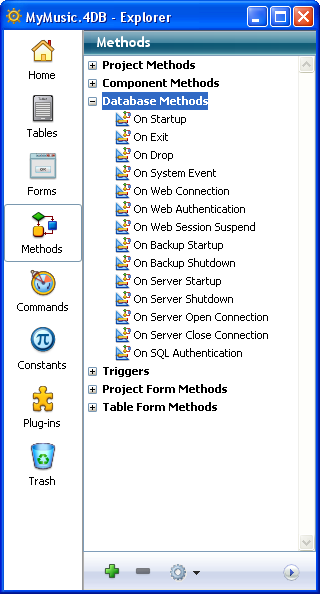
To create or open and edit a database method:
- Open the Explorer window.
- Select the Methods page.
- Expand the Database Methods theme.
- Double click on the method.
or:
- Select the method.
- Press Enter or Return.
You edit a database method in the same way as any other method.
You cannot call a database method from another method. Database methods are automatically invoked by 4D at certain points in a working session. The following table summarizes the execution of database methods:
| Database Method | 4D local | 4D Server | 4D remote |
| On Startup | Yes, Once | No | Yes, Once |
| On Exit | Yes, Once | No | Yes, Once |
| On Drop | Yes, Multiple | No | Yes, Multiple |
| On Web Connection | Yes, Multiple | Yes, Multiple | Yes, Multiple |
| On Web Authentication | Yes, Multiple | Yes, Multiple | Yes, Multiple |
| On Web Session Suspend | Yes, Multiple | Yes, Multiple | Yes, Multiple |
| On Backup Startup | Yes, Multiple | Yes, Multiple | Yes, Multiple |
| On Backup Shutdown | Yes, Multiple | Yes, Multiple | Yes, Multiple |
| On Server Startup | No | Yes, Once | No |
| On Server Shutdown | No | Yes, Once | No |
| On Server Open Connection | No | Yes, Multiple | No |
| On Server Close Connection | No | Yes, Multiple | No |
| On SQL Authentication | Yes, Multiple | Yes, Multiple | Yes, Multiple |
| On System Event | Yes, Multiple | Yes, Multiple | Yes, Multiple |
PROPERTIES
Product: 4D
Theme: Database Methods
SEE ALSO







