4D v13.4
Custom filters and formats
- 4D Design Reference
-
- Filters and formats
-
- Custom filters and formats
- Formats and Filters editor
- Filter and format codes
 Custom filters and formats
Custom filters and formats
4D provides many standard GET LIST ITEM PARAMETER and entry filters (see Data entry controls and assistance) that you can use to configure data entry and display in your forms. If necessary, you can modify a format or filter directly in the Property List of a form.
You can also create custom display formats and entry filters using the Formats and Filters editor that you can then refer to by name in any form. Custom formats and filters are useful when you use the same display formats or entry filters in several places. If you use fields with the same entry filter in several forms, you can create the entry filter once and specify it by name wherever you need it. In addition, if you decide to change a format or filter, you need only change it in one place and it is updated wherever it is used.
You can also create display formats that correspond to the entry filters and use styles to install them as well. You can create display formats or entry filters on the Filters page of the 4D Tool Box:
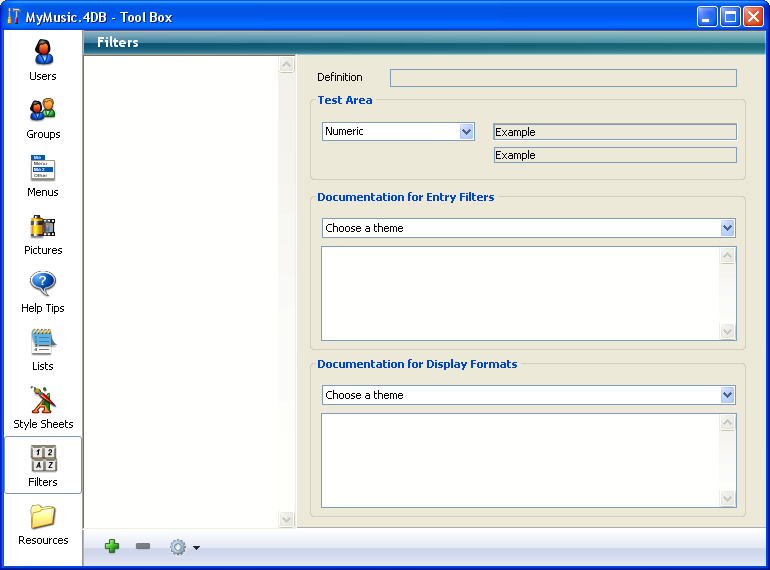
Product: 4D
Theme: Filters and formats







