4D v13.4
Constants
 Constants
Constants
A constant is an expression that has a fixed value. There are two types of constants: predefined constants that you select by name, and literal constants for which you type the actual value.
4D provides a set of predefined constants. These constants are grouped by themes in the Explorer Window:
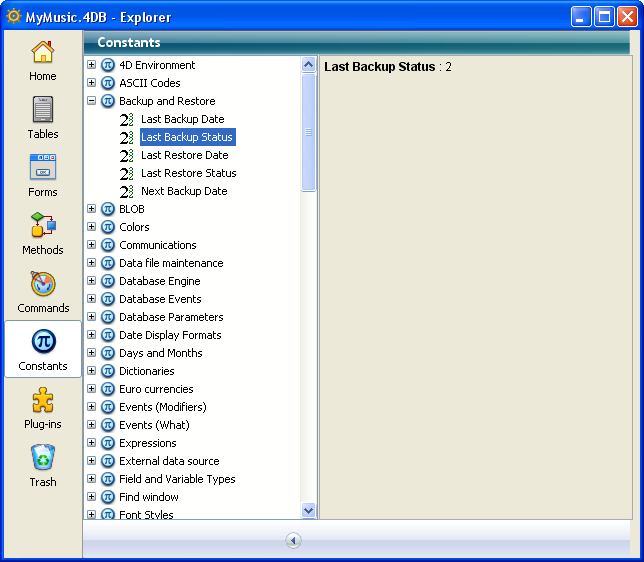
To use a predefined constant in a Method editor window:
- Drag and drop the constant from the Explorer window to the Method editor window.
- Directly type its name in the Method editor window. The autocomplete mechanism suggests constants that correspond to the programming context.
Predefined constant names can contain up to 31 characters.
Predefined constants appeared underlined by default within the Method Editor and Debugger windows:
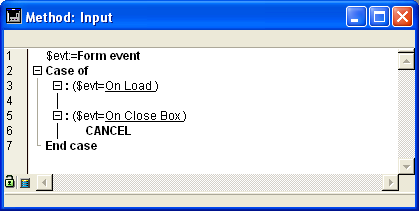
In the window shown here, On Load, for example, is a predefined constant.
Literal Constants can be of four data types:
- String
- Numeric
- Date
- Time
A string constant is enclosed in double, straight quotation marks ("…"). Here are some examples of string constants:
"Add Records"
"No records found."
"Invoice"
An empty string is specified by two quotation marks with nothing between them ("").
A numeric constant is written as a real number. Here are some examples of numeric constants:
27
123.76
0.0076
Negative numbers are specified with the minus sign(–). For example:
–27
–123.76
–0.0076
A date constant is enclosed by exclamation marks (!…!). In the US English version of 4D, a date is ordered month/day/year, with a slash (/) setting off each part. Here are some examples of date constants that you can enter in the Method editor:
!1/1/76!
!04/04/04!
!12/25/1996!
Note: A two-digit year is assumed to be in the 1900’s. Unless this default setting has been changed using the SET DEFAULT CENTURY command.
A null date is specified by !00/00/00!
Tip: The Method Editor includes a shortcut for entering a null date. To type a null date, enter the exclamation (!) character and press Enter.
A time constant is enclosed by question marks (?...?).
In the US English version of 4D, a time constant is ordered hour:minute:second, with a colon (:) setting off each part. Times are specified in 24-hour format.
Here are some examples of time constants:
?00:00:00? ` midnight
?09:30:00? ` 9:30 am
?13:01:59? ` 1 pm, 1 minute, and 59 seconds
A null time is specified by ?00:00:00?
Tip: The Method Editor includes a shortcut for entering a null time. To type a null time, enter the question mark (?) character and press Enter.
Product: 4D
Theme: Language definition
Control Flow
Data Types
Identifiers
Methods
Operators
Pointers
Variables







